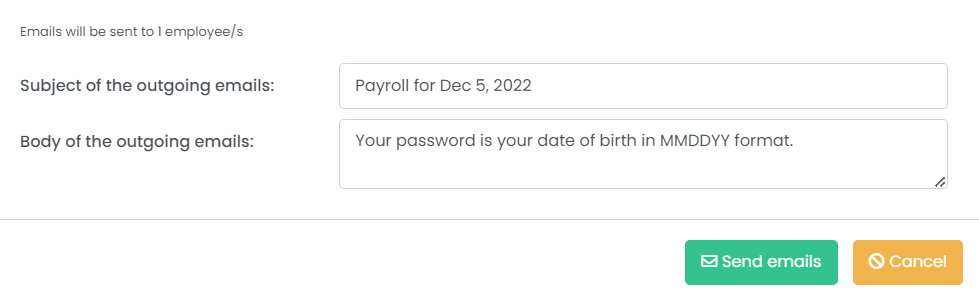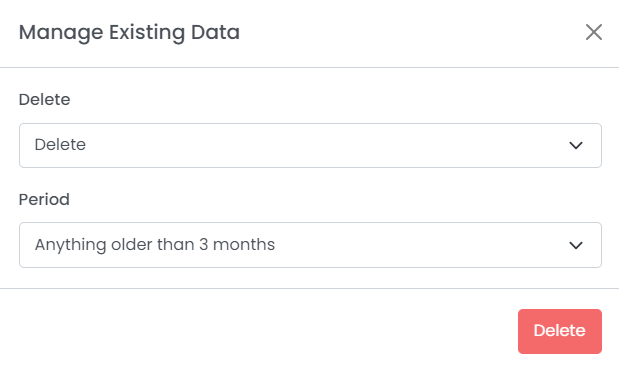Description
You would like to manage your paystub history, including deleting old paystubs, or printing/emailing past paystubs.
Prerequisites
- Have already processed and posted a payroll for at least one employee
- Have created a backup
Emailing or Printing Past Paystubs
- Navigate to Payroll Employees > Paystub History.
- Select the appropriate "Payroll Group" filter then click the 'refresh' button to load a list of employees in the selected payroll group.
- Select the employee and pay date by checking the checkbox next to their name.
- Click the 'print' button if you want to print a previous paystub, or the 'email' button if you want to email a past paystub.
- A pop-up window will appear. If you're emailing, you will be prompted to enter a "Subject" and "Body" for the email. If you're printing, you can print to PDF or select a printer to print the paystub.
- Click "Send Emails" to email the paystubs.
Deleting Past Paystubs
- Navigate to Payroll Employees > Paystub History.
- Select the appropriate "Payroll Group" filter and click the 'refresh' button to load a list of employees in the selected payroll group.
- Click "Manage Data".
- A pop-up window will appear. Select the correct "Period" of which you want to delete.
Note: This period is based on the payment date of the paystubs. - Click "Delete".